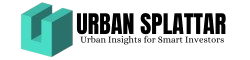Video editing is a profession that is nourished both, the practical knowledge and creativity. It’s the process of manipulating and rearranging video shots to create a cohesive and engaging narrative. Whether you’re a professional filmmaker, a YouTuber, or someone looking to capture memorable moments, understanding the fundamentals of video editing can significantly enhance your storytelling abilities.
The Basics of Video Editing
Software Choices: There are numerous video editing software options available, each catering to different skill levels and needs. Each software offers a range of tools and features to help you achieve your desired outcome.
Organizing process:
The very first thing in the process is starting with a software.The messy TV clips that you intend to edit should be foiled if you have to organize them for proper editing. Create folders and label your clips to easily find what you need.
Timeline Management: The timeline is where you’ll arrange your clips. The use of the timeline is critical in developing an efficient movie making process and it thus very important for anybody who uses the tool. You can add transitions, effects, and audio tracks to enhance your story.
Key Techniques in Video Editing
Cutting and Trimming: Cutting and trimming are essential for removing unwanted parts of your footage. This helps in maintaining the pace and flow of your video. Precise cuts can make a significant difference in the final product.
Transitions: Transitions help in smoothly moving from one scene to another. While basic cuts are often sufficient, transitions like fades, dissolves, and wipes can add a creative touch.
Color Correction and Grading: Color correction ensures that your footage looks consistent and natural. Color grading, on the other hand, allows you to set the mood and tone of your video. Both techniques can dramatically enhance the visual appeal of your content.
Audio Editing: Good audio is as important as good video. Syncing your audio with the visuals, adding background music, and ensuring clear dialogue are essential for a polished final product.
Motion Graphics: These, in turn, can be used to enhance your video experience with motion graphics. Whether it’s animated text, logos, or complex visual effects, motion graphics can make your content stand out.
Multicam Editing: For videos shot from multiple angles, multicam editing allows you to switch between different camera views seamlessly. This is commonly used in interviews, live events, and music videos.
Tips for Effective Video Editing
Plan Ahead: A good editor has a very clear direction of what he or she wants before he or she can begin editing. Storyboarding or scripting can help you stay organized and focused.
Learn Shortcuts: Learn and memorize keyboard commands for software that you use doing your editing. Doing so, you can speed up the workflow.
Get Feedback: Make sure to share it with other people. Constructive criticism can help you improve your skills and refine your editing style.
Conclusion
Video editing is a powerful tool for storytelling. It requires a combination of technical proficiency and creative vision. Whether you’re a beginner or an experienced editor, there’s always more to learn and explore. With practice and dedication, you can transform raw footage into compelling narratives that captivate and inspire your audience.
So, grab your camera, capture some footage, and dive into the world of video editing. The opportunities are inexhaustible and the process is all gain.