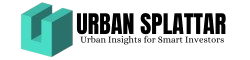A home theatre power manager is one of the most overlooked yet essential components of any modern home theatre system. It not only ensures clean and stable power delivery but also shields your valuable devices from electrical damage, extends their lifespan, and even improves performance.
In this detailed guide, we’ll explore what a home theatre power manager is, how it works, why you need one, and how to choose the right model for your setup. Whether you’re a beginner or a seasoned audio-video enthusiast, this article will help you understand everything you need to know about making the most of your investment.
What Is a Home Theatre Power Manager?

A home theatre power manager is a specialized device designed to regulate, distribute, and protect electrical power for your home entertainment system. Think of it as the “gatekeeper” between your wall outlet and your audio-visual components.
At its core, a power manager performs three main tasks:
-
Surge Protection – It defends your electronics against voltage spikes caused by lightning, faulty wiring, or sudden power surges.
-
Power Conditioning – It filters electrical noise and interference that can degrade sound or picture quality.
-
Power Distribution – It supplies power to multiple devices in an organized, safe, and efficient way.
Essentially, it ensures your equipment receives clean, consistent electricity — a critical factor for achieving top-notch performance and longevity.
Why You Need a Home Theatre Power Manager
Many homeowners assume a simple surge protector is enough. However, a home theatre power manager goes far beyond basic protection. Here’s why it’s worth considering:
1. Protects Expensive Equipment
Modern home theatre setups often include TVs, amplifiers, AV receivers, Blu-ray players, streaming devices, and gaming consoles — all of which are sensitive to electrical fluctuations. A power manager prevents sudden surges from damaging internal components, saving you from costly repairs or replacements.
2. Improves Sound and Picture Quality
Electrical “noise” from your home’s wiring can interfere with your AV system, leading to subtle hums, static, or minor screen flickers. Power managers use advanced filtering technology to eliminate this interference, delivering crisper sound and clearer visuals.
3. Extends Equipment Lifespan
Consistent and clean power helps electronics operate within their optimal voltage range. Over time, this reduces wear and tear, ensuring your system lasts much longer.
4. Provides Organized Power Distribution
With multiple outlets neatly arranged, a power manager keeps cables organized and helps manage the power load efficiently. Many models also have switched outlets that can be turned on or off in sequence, preventing sudden current spikes when powering up your system.
5. Offers Peace of Mind
Whether you’re away from home or during a thunderstorm, you’ll have confidence knowing your entertainment investment is fully protected from unpredictable electrical issues.
Key Features to Look For in a Home Theatre Power Manager

When shopping for the right unit, not all power managers are created equal. Below are the essential features to consider:
1. Surge Protection Rating (Joules)
This rating tells you how much energy the device can absorb before failing. A higher joule rating means better protection. Aim for at least 2000 joules or more for comprehensive safety.
2. Number of Outlets
Consider how many components you need to connect — from your receiver to your subwoofer. Choose a model with enough outlets to accommodate your entire system, plus a few extra for future upgrades.
3. Noise Filtration (EMI/RFI Filtering)
Look for filters that eliminate electromagnetic interference (EMI) and radio frequency interference (RFI). This is especially important if you’re using high-quality speakers or 4K/8K projectors.
4. Voltage Regulation
Some advanced power managers offer automatic voltage regulation (AVR). This feature ensures your devices receive consistent voltage even if your household power fluctuates.
5. Sequential Power-On Feature
High-end models include a delay sequence function that powers devices on and off in order, preventing current spikes that could damage sensitive electronics.
6. Display and Monitoring Options
An LED or digital display showing voltage, amperage, and protection status helps you keep track of system performance and alerts you to potential issues.
7. Rack-Mount Design (Optional)
If you have a dedicated home theatre cabinet or rack, a rack-mountable power manager can help keep everything organized and professional-looking.
How to Install and Use a Home Theatre Power Manager
Installation is generally simple, but a few tips can help you get the best results:
-
Choose a Central Location:
Place the power manager near your AV receiver or in your equipment rack for easy access. -
Connect All Components:
Plug in your TV, speakers, amplifier, and other devices into the appropriate outlets. Keep high-power devices (like amplifiers or subwoofers) on separate outlets if possible. -
Avoid Overloading:
Check the total wattage rating of the power manager to ensure you don’t exceed its capacity. -
Label Your Cables:
Use cable tags to label each cord for easy troubleshooting and organization. -
Check Indicator Lights:
Most models have lights showing active protection or grounding status. Ensure they remain on for continuous protection. -
Regular Maintenance:
Clean the device occasionally and check for any visible wear or loose connections.
Common Myths About Home Theatre Power Managers

Myth 1: “A Surge Protector Is the Same Thing.”
Not quite. A surge protector only guards against sudden voltage spikes, while a home theatre power manager also improves power quality and system performance.
Myth 2: “They’re Only for Expensive Systems.”
Even modest home theatre setups benefit from a power manager. It’s about protecting your investment and maintaining consistent performance, no matter the price of your components.
Myth 3: “They Don’t Affect Performance.”
In reality, clean power can noticeably improve audio clarity, video sharpness, and reduce unwanted noise. Many audiophiles and videophiles swear by the difference a quality power manager makes.
Maintenance Tips for Longevity
To keep your home theatre power manager working efficiently:
-
Inspect regularly: Look for worn cords or signs of overheating.
-
Avoid moisture: Keep it in a dry, well-ventilated area to prevent corrosion or short circuits.
-
Replace after major surges: If your area experiences a severe power surge, it’s wise to replace the power manager, as its internal components may have absorbed too much energy.
-
Clean occasionally: Dust buildup can trap heat. Use a soft, dry cloth to keep vents and surfaces clean.
-
Monitor indicator lights: If the protection light goes off, it’s a sign the device may no longer be offering surge protection.
Top Benefits Summarized

Using a home theatre power manager offers a long list of practical benefits:
-
Protects all your electronics from power surges and spikes.
-
Reduces electrical noise for improved audio and video quality.
-
Extends the lifespan of your entire entertainment system.
-
Keeps your setup organized and professional-looking.
-
Provides peace of mind knowing your gear is safe.
How to Choose the Right Home Theatre Power Manager for You
When selecting the ideal model, consider the following factors:
-
Your Budget: Basic models start around $100, while premium ones can exceed $500. Match your choice to the value of your system.
-
Your System Size: Count your devices and ensure the manager has enough outlets.
-
Your Environment: If you live in an area prone to voltage fluctuations or lightning, prioritize high surge protection and voltage regulation.
-
Your Performance Expectations: Audiophiles and home cinema enthusiasts may prefer advanced filtration and sequential power control.
Final Thoughts

A home theatre power manager might not be the flashiest component in your entertainment setup, but it’s undoubtedly one of the most important. By ensuring clean, consistent, and protected power delivery, it enhances both performance and longevity across all your devices.